# python
import cv2
import numpy as np
# Calculate CrCb histogram from a reference image
ref = cv2.imread("D:\\projects\\SampleCode\\006939-master\\ch10\\backproj\\ref.png", cv2.IMREAD_COLOR)
mask = cv2.imread("D:\\projects\\SampleCode\\006939-master\\ch10\\backproj\\mask.bmp", cv2.IMREAD_GRAYSCALE)
ref_ycrcb = cv2.cvtColor(ref, cv2.COLOR_BGR2YCrCb)
channels = [1, 2]
cr_bins = 128
cb_bins = 128
histSize = [cr_bins, cb_bins]
cr_range = [0, 256]
cb_range = [0, 256]
ranges =[0, 256, 0, 256] # [cr_range, cb_range]
hist = cv2.calcHist([ref_ycrcb], channels, mask, histSize, ranges)
# Apply histogram backprojection to an input image
src = cv2.imread("D:\\projects\\SampleCode\\006939-master\\ch10\\backproj\\kids.png", cv2.IMREAD_COLOR)
src_ycrcb = cv2.cvtColor(src, cv2.COLOR_BGR2YCrCb)
backproj = cv2.calcBackProject([src_ycrcb], channels, hist, ranges, 1)
cv2.imshow("src", src)
cv2.imshow("backproj", backproj)
cv2.waitKey(0)
cv2.destroyAllWindows()// C++
#include "opencv2/opencv.hpp"
#include <iostream>
using namespace cv;
using namespace std;
int main()
{
// Calculate CrCb histogram from a reference image
Mat ref, ref_ycrcb, mask;
ref = imread("ref.png", IMREAD_COLOR);
mask = imread("mask.bmp", IMREAD_GRAYSCALE);
cvtColor(ref, ref_ycrcb, COLOR_BGR2YCrCb);
Mat hist;
int channels[] = { 1, 2 };
int cr_bins = 128; int cb_bins = 128;
int histSize[] = { cr_bins, cb_bins };
float cr_range[] = { 0, 256 };
float cb_range[] = { 0, 256 };
const float* ranges[] = { cr_range, cb_range };
calcHist(&ref_ycrcb, 1, channels, mask, hist, 2, histSize, ranges);
// Apply histogram backprojection to an input image
Mat src, src_ycrcb;
src = imread("kids.png", IMREAD_COLOR);
cvtColor(src, src_ycrcb, COLOR_BGR2YCrCb);
Mat backproj;
calcBackProject(&src_ycrcb, 1, channels, hist, backproj, ranges, 1, true);
imshow("src", src);
imshow("backproj", backproj);
waitKey(0);
return 0;
}C++ Code 출처 : OpenCV 4로 배우는 컴퓨터 비전과 머신 러닝 - 황선규 저
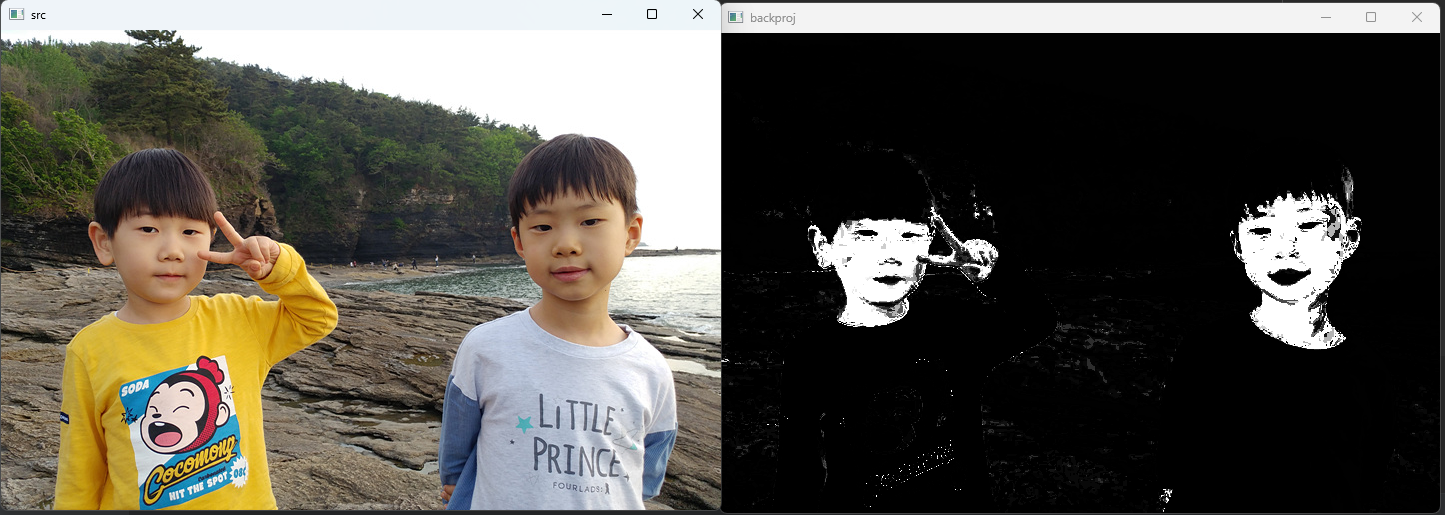
'OpenCV' 카테고리의 다른 글
| ch10 colorOp (0) | 2024.05.21 |
|---|---|
| ch10 coloreq (0) | 2024.05.21 |
| ch09 hough (0) | 2024.05.20 |
| ch09 edges (0) | 2024.05.20 |
| ch08 perspective (0) | 2024.05.20 |



